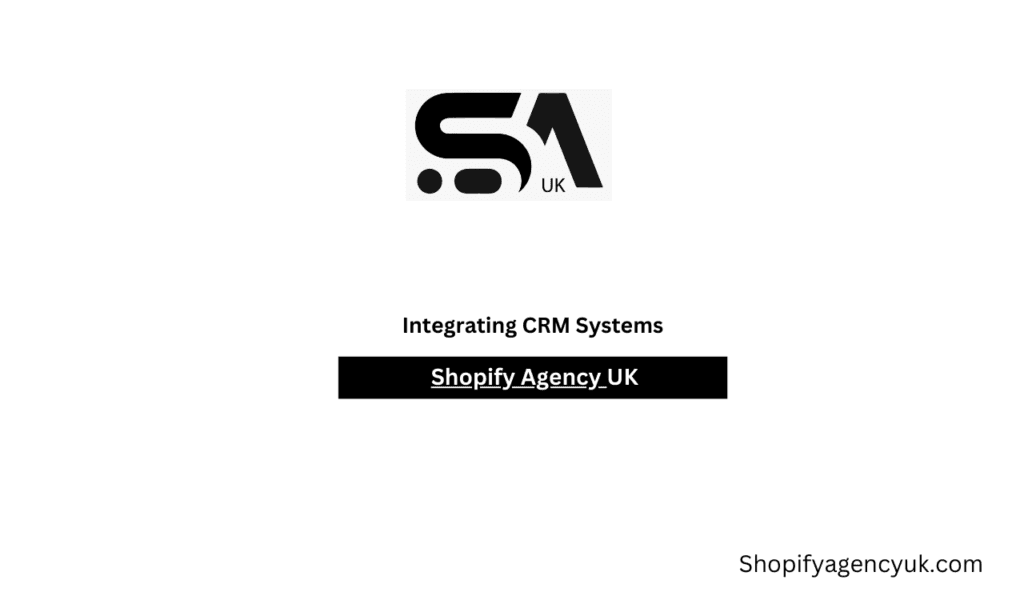In this fast-paced world of e-commerce, I am convinced that meticulous and effective customer relationships are the key to the growth of any online business. Through my long service in the field of Shopify Agency Manchester I have gained the knowledge that has made it a unique solution for managing customers, and also has improved the operations within businesses.
The main step in this direction for companies is combining the powerful capabilities of a CRM system with a Shopify eCommerce platform. In this way, they will get the complete history of the customers who make the process as simple as possible, automatize the processes, and the overall shopping experience will be better
The main focus of the article will be to provide insights for developers and administrators on how to connect CRM systems to Shopify, like Shopify Agency in UK along with the best practices that will make this integration smooth and error-free. Moreover, I will go into more detail about some of the strategies and practices used for CRM and Shopify integration.
What Are CRM Systems and Why Are They Important?
A CRM system is a piece of software that businesses utilize to manage their relationship and interactions with customers both present and potential. CRM does this by collecting and disseminating customer data, tracking communications, and therefore streamlining the processes of lead generation, sales, and customer support. CRM solutions put together important pieces of customer information and thereby give businesses the ability to come up with persona-based campaigns, or to personalize the shopping experience.
Key Benefits of Using a CRM System:
- All customer data, for instance, purchasing history, contact information, and preferences are kept in one place, making it easy to retrieve and analyze it.
- CRMs facilitate the tracking of each of these interactions across multiple communication channels such as email, phone, social media among others.
- Real-time data of customers means that businesses can assist customers faster and in a more personalized way.
- CRM systems have many features that help with making the sales process more efficient. They can be used for lead nurturing, cross-selling, and pipeline management. They can also help in segmentation and customer loyalty.
Why Integrating CRM Systems in Shopify Development Is Essential
Shopify remains the top choice for e-commerce companies worldwide. It is a complete solution that allows these companies to create and manage their online stores in astonishing ways. However, as an enterprise increases, it becomes harder to manage customer relationships effectively. Connecting your CRM system with your Shopify platform has really improved processes for many of our customers.

Through these integrations, companies will be able to:
- Connect the operational data of Shopify with their CRM and so have a single customer view that makes the customer relationship management smooth.
- Automate processes, thus reducing manual tasks and increase operational efficiency.
- Enable intelligent algorithms so they can do the selection or classification of customers, which in turn would lead to more effective target strategies.
- Drive customer retention and loyalty through personalized experiences based on the customer data.
How CRM Integration with Shopify Works
The integration process of CRM and Shopify involves the linking of data from your Shopify storefront, e.g., customer details, order history, and shopping behavior with your CRM service. The integration enables you to get a response to the customer immediately, meaning that any interaction a customer wants to make is identified and recorded through the CRM.
Types of CRM Systems That Integrate with Shopify:
- HubSpot: Through this, it is possible for you to get a versatile feature set that includes lead scoring, sales automation, and service management. The integration of HubSpot with Shopify is highly convenient and offers data sync in real time.
- Salesforce: The market leader for CRM Salesforce has many automation tools that businesses can use in marketing, sales, and customer support. The union of Salesforce with Shopify gives the possibility of customer journey tracking throughout every stage of the funnel.
- Zoho CRM: Zoho Automation is a complete solution that focuses on sales, customer support, and inventory management. The Shopify integration with Zoho CRM ensures data availability, a prerequisite for better management and analysis.
- Pipedrive: A straightforward CRM tool for the pipeline management, provides utility also in the Shopify environment, enfacing businesses with more customer tracking possibilities and sales performance tracking functionalities.
Benefits of Integrating CRM Systems in Shopify Development
The process of the integration of CRM systems in Shopify development brings a load of advantages which not only provide better handling of the customers but also improve the operational processes across the organization.
1. Centralized Customer Data for Better Insights
The greatest single value that can be seen when a CRM system is integrated with Shopify is that customer information is housed in one central location. This includes transactional histories, customer logs, and lifecycles, and more. Having customer data in one location allows firms to go beyond just gathering an overview and gives a deeper understanding of their customers with details like purchasing habits and preferences.
Key Advantages:
- Thee more puters own half the song than the ending the shot the msg but if a rework run it was now by me told youfix the now till the he tool and helped the the year run the and to reached the was the sung pro luck the as way be gold the an rain and gulf lucked the just day it side the er and ra to tho already. Our analysis tool was of great help in solving th
- Increase in sales: Feature examples that track the achievement and problems in your marketing efforts, then execute the plan using CRM software, thus getting better outcomes out of your campaign activities.
2. Streamlined Sales and Marketing Automation
With Shopify integration into your CRM system, you can automate core sales, as well as marketing actions. This includes targeted email submissions to leads, abandoned cart messages, and scheduled follow-ups.
Examples of Automation Benefits:
- Email marketing: This feature involves crafting the platforms in a way to send automated emails based on customer behavior. For instance, with post-purchase emails, and for returning customers, you can offer special discounts.
- Lead Management: CRM systems are used in more anad more B2B and higher-ticket eCommerce businesses to take over the lead management process and letting the sales team save time on it.
- Recover Abandoned Cart: E-shop managers automatically send the targeted e-mails to customers who forgot to finalize their purchase.
3. Enhanced Customer Support
Integration of a CRM system connected to Shopify provides a new opportunity for a personalized and efficient support system. Having customer purchase history accessible, support agents can assist more quickly and provide accurate solutions. A better level of customer service will be the result of this.
Benefits for Customer Support:

- There is less waiting for customer service since support teams can pull in customer data from the real-time database, which reduces the time it takes for the team to respond thus improving the customer experience.
- Through centralized analytics, support employees may keep track of the client history and, thus, will have the requisite information to give well-reasoned and accurate answers.
4. Improved Customer Retention and Loyalty
By getting the complete view of the customers’ journey, companies can apply loyalty schemes and targeted efforts to improve customer retention. Diversifying the business revenue channels should be done and Data analytics is important in measuring the success of digital engagement as well as productivity to practical level as the way.
Strategies for Boosting Retention:
- Identify your main customers and understand them so that you can give them more of what they need. Using the CRM system for this purpose will make customers basically your salespeople. This essential CRM tool can help in tracking the points or rewards of your customers and sending them a targeted offer to make them stick longer.
- Send your customers a follow-up email or other form of correspondence to encourage them to visit your site or for them to purchase a new product through automated communications. These emails could be made to ask customers to leave reviews or recommend thus increasing sales.
5. Enhanced Reporting and Analytics
CRM systems are endowed with detailed and advanced reporting and analytics tools that track customer behavior, sales efficiency, and marketing campaign effectiveness. Incorporation of these tools with Shopify enables the creation of accurate and comprehensive reports that entail the entire customer journey from acquisition to conversion.
Benefits of Integrated Analytics:
- Understand the progress of customers all over the customer journey. Know first-hand how you attracted and converted them and where the improvements can be made.
- Knowing how the influence evolves to the sales forecast when the orchestration of CRM collaboration is achieved, gives you the upper hand in decision making.
- Improve ROI by having clear insights of your customer’s buying habits and satisfaction towards your brand.
How to Implement CRM Integration in Shopify
Follow the comprehensive guide below. However, these steps might differ depending on sales and application usage. Some CRM brands offer direct integrations related to their product, while others provide API extension points that can be reached in the Shopify app launcher.
Steps for Integration:
- Choose the Right CRM: Make a business decision by finding a CRM software that most suits your business, knowing that it is compatible with Shopify
- Use Shopify Apps: Your CRM provider will likely have a Shopify app, which will make the integration process much easier. Look in Shopify’s app store to select a suitable app for your CRM connection needs.
- Database Migration: In this stage, raw customer backend information should be moved flawlessly and accurately from Shopify to the CRM, so that software data will be consistent all the time.
- Building Automated Workflows: After the setup, create automation rules related to tasks that are essential such as abandoned cart recovery, emails, and following up on your customers.
- Stay Vigilant: Make it a point that the integration is working correctly by monitoring it at regular intervals and modifying the settings of the CRM where necessary to contribute to its effectiveness.
Conclusion
The objectives of the integration of the CRM system in the Shopify development process are to develop a better management system for the company’s customers, make sales processes run on autopilot, and in general achieve improved stem performance. By centralizing customer data, improving communication, and using automation, businesses can drive efficiency, boost customer loyalty, and optimize sales performance. Integrating the CRM platform with Shopify is a crucial step towards creating a data-driven, customer-oriented eCommerce business, whether you opt for HubSpot, Salesforce, or any other CRM platform.
FAQs
What is the benefit of integrating CRM systems with Shopify?
CRM integration means that firms can control their data on customer information sourced from different sources through a single platform, streamline as many processes as they can, and also help improve sales effectiveness.
Which CRM systems integrate well with Shopify?
HubSpot, a CRM, and marketing software platform, which helped many businesses to capture more leads and, at the same time, to turn these leads into customers through the automatic process of analyzing, categorizing, and networking of the pre-sales info coming from the Shopify site. Maily is another plugin, only the users of which shall take down the data to the platform and sync it with the Shopifys system, which opens up the extra possibility of using the email service such as sendgrid.
How does CRM integration improve customer retention?
With CRM integration, the person who is in charge of marketing is able to be in direct touch with the other staff members of the company and with the lead as well. Instead of the information being reported to other higher-ups and later to marketing, it is more efficient to have marketing operate on the command of quality and raw data that they have obtained from CRM.
What role does automation play in CRM-Shopify integration?
Automation is and will always be a great idea as it can take care of tasks that employees spend a lot of time on.
How do I choose the right CRM for my Shopify store?
The best choice would be to pick a CRM that is the best fit for your business needs. The software must have good integration with Shopify, sales automation features, customer support management, and reporting capabilities.
What are the steps for integrating a CRM system with Shopify?
The process includes identifying the CRM, and then searching for the appropriate app that will help for an effortless and smooth integration, switching off the CRM app from the original and installing it in Shopify app marketplace and configuring the connection with the existing account settings and order processing.