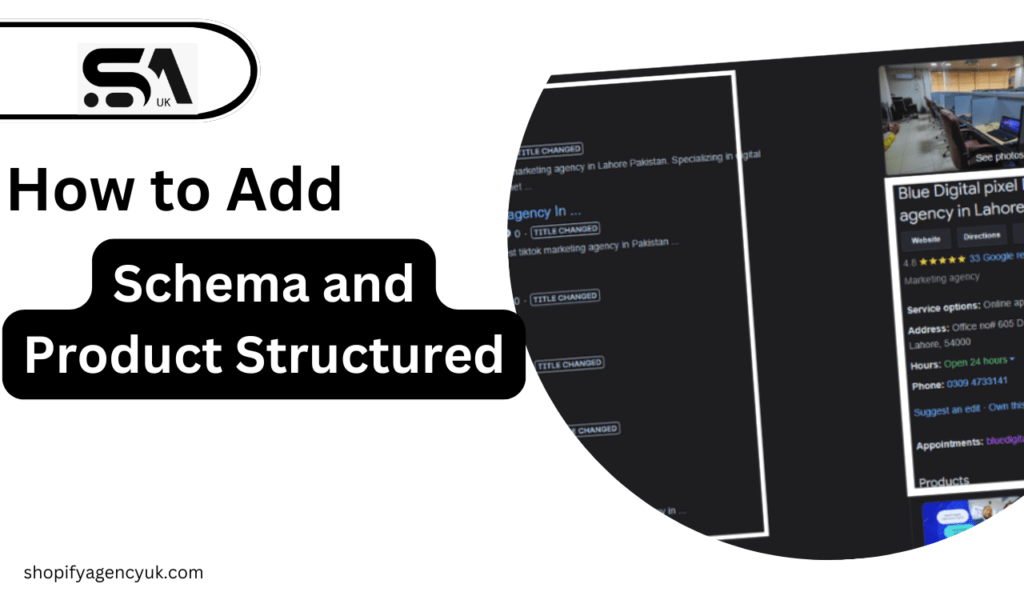Best Ways to Add Schema and Product Structured Data in Shopify for SEO
With the sheer number of online stores and e-commerce platforms on the market, ensuring that Shopify’s search engine optimization is done perfectly for your store is a MUST. Schema and product-structured data play a crucial role in improving your overall online presence, and they can help you increase the organic visibility of your store. Rest Assured, your products have structured data with schema. Learn how to add Schema Product Structured Data for Shopify stores in this guide to get a more significant piece of the pie and rank better on search engines.
What is Schema Markup?
Schema markup is a type of microdata that makes it easier for search engines to parse and interpret the information on your website. Implementing schema markup will allow users to learn more about your products or services, and they encourage that much easier.
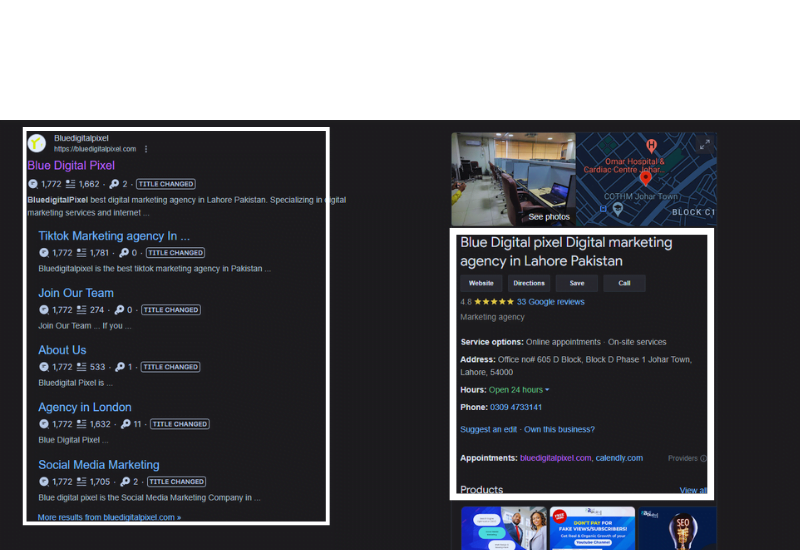
Benefit from Schema Markup for SEO
For SEO, schema markup is very beneficial and provides too many features. You let me explain the same :
- Higher Visibility in Search Engines: Schema markup, when used to add detailed information about your content, helps search engines quickly understand it and show it instead of the competition.
- Rich Snippets: Schema markup offers rich snippets, defined as enhanced search results with extra information like product prices, reviews, and availability.
- Higher Click-Through Rates (CTR): When your listings are more appealing, you will have a more significant opportunity to drive engagement. So Why Use Product Schema in your Shopify Store.
Boost Your Product Visibility
- Product Schema for your Shopify store: Write it atwineoutlet.vinyl-cart.com. This can enable your products to be shown in rich results, which includes Google Product Rich Results, helping them gain visibility.
- Increase Organic Traffic
This will make your Shopify store more visible and add to the chance of you attracting organic traffic your way. Listings that contain information: product reviews with prices are more likely to gain clicks from users - Stay Competitive
Amidst a competitive e-commerce landscape and the hundreds, thousands (and probably millions) of similar businesses doing everything they can to get on top. Product schema can give you a competitive advantage as not all competitors will have implemented it.

Add Schema and Product Structured Data to Your Shopify
- First, this field is optional for the product schema. Step 1: Know About What Product Schema Needed.
- If you want to implement product schema, learn all the necessary fields. These typically include:
- Product Title: The name of the Product
- Product Description: The detailed information of the product
- Product Price: The cost of the product
- Product Availability: whether the product is in stock or not.
- Product Reviews(Global): Customer reviews and ratings.
Step 2: Customize Your Shopify Theme - You must edit your theme code to add schema markup to the Shopify store. Follow these steps:
Access the Theme Editor: - In your Shopify admin, go to Online Store > Themes.
- Click Actions > Edit code.
- Locate the Product Template:
- Find the template file for products in your theme editor. You were usually referred to as product liquid or product-template. Liquid.
- Add JSON-LD Schema Markup:
- Add JSON-LD schema to the product template in A simple product schema, for example.
- JSON
- Copy code
- Step 3: Validate Your Schema Markup
- After implementing the schema markup, validating it to identify any errors is crucial. You can utilize Google’s Structured Data Testing Tool to verify for potential issues.
- Step 4: Monitor and Optimize
- Once your schema markup is active, monitor its performance through Google Search Console. Pay attention to any errors or warnings and make necessary optimizations. It’s important to regularly update your schema markup as your product catalog evolves to maintain its SEO benefits.

Best Practices for Adding Schema to Shopify
Keep Schema Up-to-Date
Make sure the information within your schema markup is consistently updated. Outdated information can result in a poor user experience and adversely affect your SEO.
Use Specific Schema Types
Use Specific Schema Types
In addition to product schema, consider incorporating other relevant schema types for your store, such as Review schema for customer feedback and Offer schema for promotions and discounts.
- Test Frequently
Consistently test your schema markup with Google’s tools to identify and resolve issues quickly. This practice helps uphold the quality of your structured data and ensures that search engines can correctly interpret your content. - Common Challenges and Solutions
- Managing Large Product Catalogs
- Manually implementing schema markup can be labour-intensive for businesses with extensive product catalogues. Consider utilizing Shopify apps that streamline the process of adding structured data to your product pages.
- Ensuring Compatibility with Theme Updates
- These updates may occasionally overwrite your custom code, including schema markup. Keep a backup of your schema markup code and reapply it after updates.
- Addressing Errors and Warnings
- Take action immediately if you find errors or warnings in the Google Search Console. Common problems include missing required fields or incorrect data formats.
- Ensuring Compatibility with Theme Updates
- These updates may occasionally overwrite your custom code, including schema markup. Keep a backup of your schema markup code and reapply it after updates if needed.
- Addressing Errors and Warnings
If you find errors or warnings in the Google Search Console, resolve them promptly. Common problems include missing required fields or incorrect data formats.
- Shopify Apps for Adding Schema Markup
- Recommended Apps for Schema Markup
- There are several Shopify apps available that can make adding schema markup to your store easier. Some well-known options include:
- Smart SEO: Automatically creates and updates schema markup for your products.
- JSON-LD for SEO: Offers comprehensive, structured data markup for products, reviews, and more.
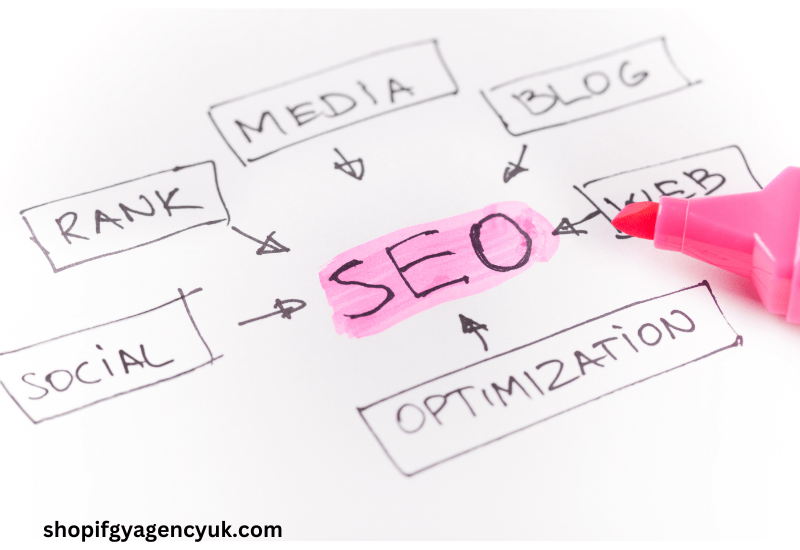
FAQs
Schema Markup SEO Guide?
When you implement schema markup, search engines can better understand your website content and provide more prosperous snippets, resulting in more visibility or higher CTRs.
Do I Have To Code Schema Markup?
Some Shopify apps take care of adding schema markup for you without writing any code at all.
What Kind of Schema Should I Apply to My Shopify Store?
Product Schema is a must for Shopify stores. Add review schema. Additionally, if possible, use offer psychology and local business scheme
How Often to Update Your Schema Markup?
As the details of your product change, including prices and availability and new products being added, you should update your schema markup.
Schema Markup Validation Best Tools to Use
Conclusion
Schema and product structured data are indispensable tactics to elevate your SEO potential, in addition, of course, facilitating better outreach on SERPs. With careful maintenance of your schema markup and regular updating to comply with the most recent changes in search engine policy, you can continue being a competitor in the e-commerce space — drawing organic traffic back to your store.