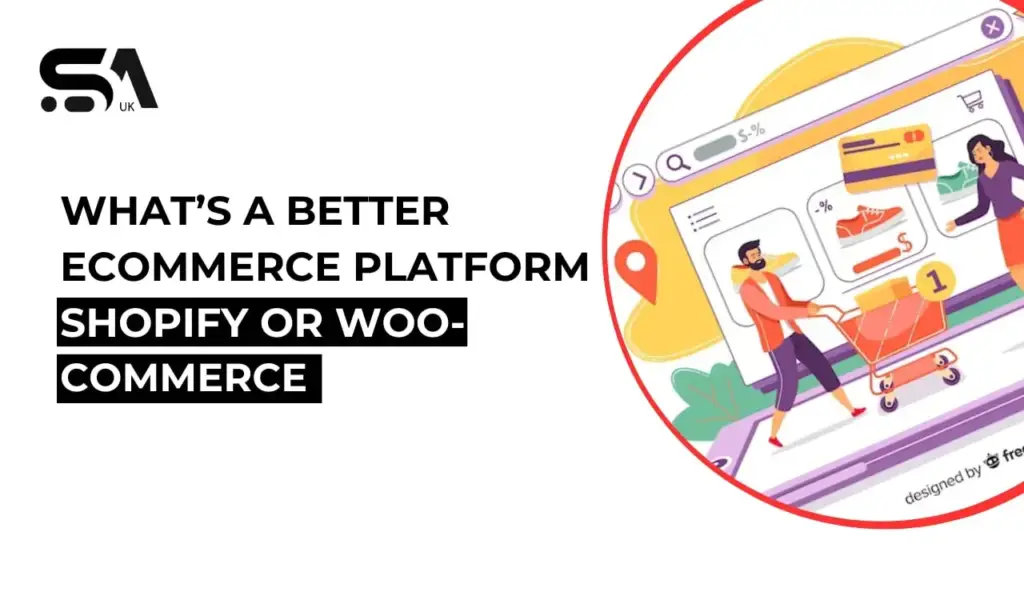What’s a Better eCommerce Platform – Shopify or WooCommerce?
Better E-commerce platforms like Shopify and WooCommerce allow businesses to create online stores and sell products and services on the web. Choosing the right platform is crucial for the success of any e-commerce business. In this comprehensive guide, we’ll compare Shopify and WooCommerce to help you determine which is better for your new online store.
choosing a better eCommerce platform for your business
Choosing a better e-commerce platform to propel business growth is a pivotal decision requiring diligent assessment. Numerous available platforms necessitate carefully evaluating each for flexible customization, smooth functionality accommodating scale, and intuitive interfaces aligning with objectives.
Seek out options permitting expansive customization tailoring operations, navigation streamlining transactions, and support reliably assisting customers. Select a platform empowering inventory management, secure processing driving expansion, and experience enhancement retaining patrons. Make a discerning selection today, choosing versatility empowering competitive survival in a dynamic commercial realm.

Overview of Shopify and WooCommerce
What is Shopify?
Shopify is an all-in-one commerce platform for launching and managing an online store. Some key features include:
- Intuitive store builder and themes – Easy drag-and-drop store builder with 100+ professional themes/templates. Great for non-technical users.
- Payment gateway and POS integrations – Seamless integration with 100+ payment gateways like Stripe, PayPal, etc. Retail package includes POS system.
- Automated shipping and tracking – Integrated with major shipping carriers like USPS, FedEx, etc. for label printing and tracking.
- SEO and marketing tools – Built-in SEO, email marketing, and other features to promote products.
App store with thousands of integrations – Extend functionality with apps for taxes, accounting, shipping, etc. - 24/7 customer support – Get expert help anytime for store setup, maintenance, and troubleshooting issues.
- 14-day free trial – Test-drive Shopify risk-free before signing up for a paid plan.
In summary, Shopify provides a simple yet powerful hosted platform to create and manage online stores with ease. It’s ideal for entrepreneurs with no coding skills.
What is WooCommerce?
WooCommerce is an open-source e-commerce plugin built for WordPress. As a WordPress extension, it allows you to turn your existing WordPress site into a full-fledged online store. Key features include:
- Free WordPress plugin – WooCommerce is free to install and use with WordPress.org. Pay only for domain, hosting, etc.
- Customizable storefront – Utilize WordPress themes and tailor your store design. A developer can fully customize it.
- Flexible payment options – Extensive payment integrations with popular gateways like Stripe, PayPal, Square, etc.
- Shipping and fulfillment integrations – Add-ons available for shipping labels and inventory management.
- Marketing and management extensions – Large library of free and paid extensions for tax, accounting, SEO, etc.
- Self-hosted on your servers – You control the hosting and take care of maintenance, security, and backups.
Own your data – Data belongs to you instead of a third-party provider like Shopify.Overall, WooCommerce appeals more to advanced WordPress users, developers, and businesses wanting more control over their infrastructure.
Comparing Shopify vs WooCommerce
Now that we’ve seen an overview of Shopify and WooCommerce, let’s compare them across some key factors to see which e-commerce platform comes out ahead:
Ease of Use
Shopify wins
Shopify is a complete turn-key solution where everything needed to create an online store is provided by Shopify itself. It uses an intuitive drag-and-drop interface that allows you to easily build and customize your storefront without coding.
WooCommerce requires you to first set up WordPress and hosting. Then you need to install and configure WooCommerce and extensions. This makes the initial setup more complex compared to Shopify’s simplified approach.
Design and Appearance
Shopify wins
With its professionally designed themes and customization options, Shopify makes it easy for anyone to create a beautiful storefront quickly. You don’t need a developer or designer.
WooCommerce offers more design flexibility using WordPress themes. But you’ll likely need a developer to build and customize your desired store design.
Features
Tie
Both Shopify and WooCommerce provide extensive e-commerce features out of the box or through add-ons. This includes cart and checkout, shipping and taxes, payments, reporting, SEO, etc.
Shopify has everything built in and integrated. With WooCommerce, you need to source and connect the extensions yourself.
Apps and Integrations
Tie
Thousands of apps allow both platforms to integrate with external systems like email marketing, accounting, shipping, etc.
Shopify has a centralized app store while WooCommerce integrations can be found across the WordPress plugins directory.
Payment Processing
Tie
Shopify and WooCommerce can handle payments using all major payment gateways like Stripe, PayPal, Square, etc.
Shopify Payments provides direct credit card processing at competitive rates. WooCommerce has extensions for payment processing and you can negotiate your rates.
Shipping and Order Fulfillment
Tie
Both platforms integrate with shipping carriers like USPS, FedEx, and UPS for calculating rates, printing labels, and tracking.
Shopify unifies everything under its dashboard. WooCommerce requires installing extensions from third-party providers.
SEO Capabilities
Tie
Out of the box, Shopify and WooCommerce equally provide sound technical SEO foundations. This includes optimized URLs, meta tags, alt text, etc. Further SEO enhancements can be added through apps and extensions.
Security
Shopify wins
As a fully hosted solution, Shopify manages all servers and software. This means your store is backed by a dedicated security team.
WooCommerce stores are self-hosted, so you need to keep WordPress, plugins, and server software up-to-date. This takes more technical skill to securely manage.
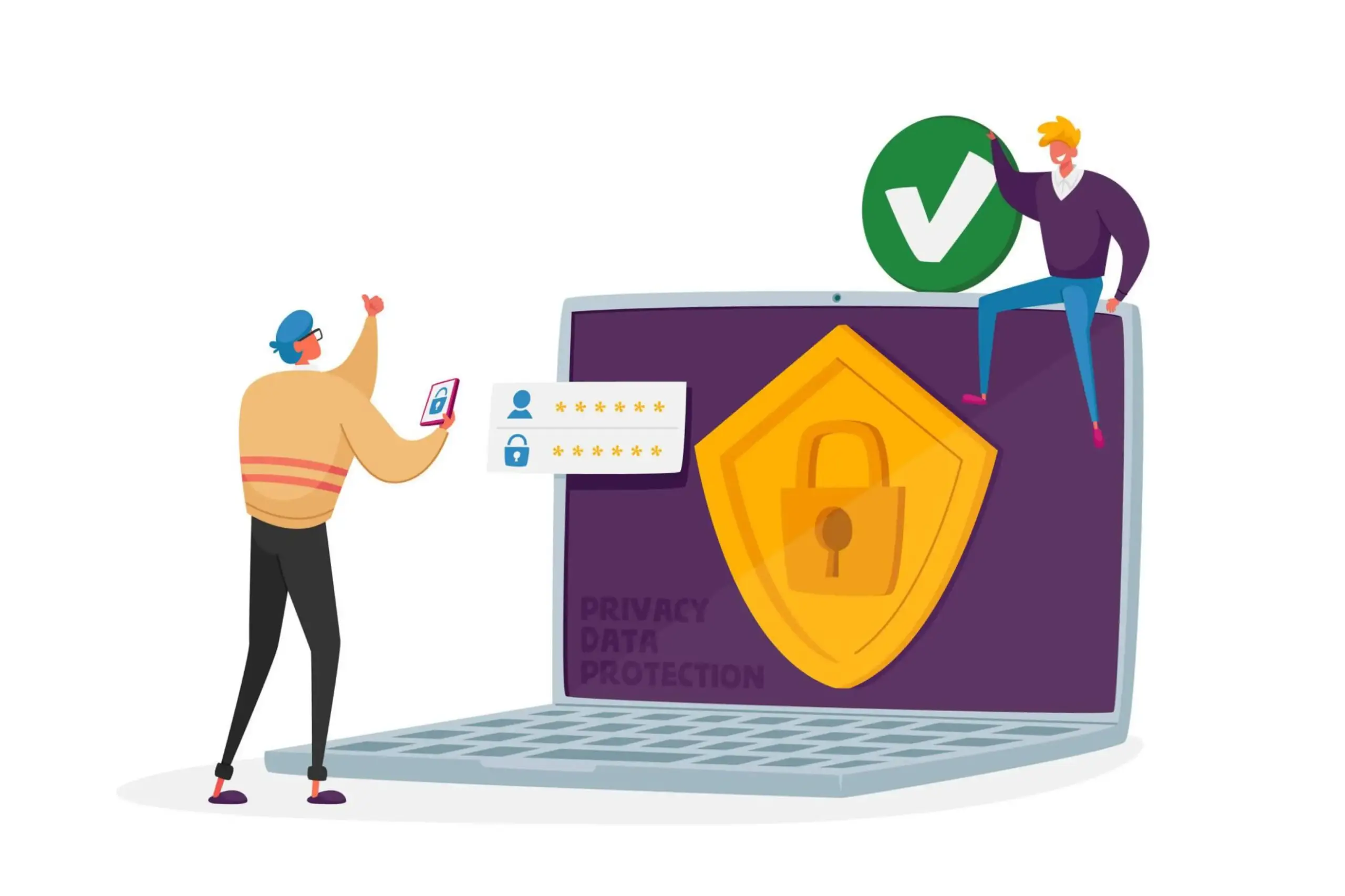
Costs
WooCommerce wins
Shopify costs $29-$299/month based on features needed. Payment processing costs extra at competitive rates.
WooCommerce is free, you just pay for domain, hosting, and extensions. For startups with small volumes, this can be more cost-effective than Shopify’s monthly fees.
Customer Support
Shopify wins
Shopify provides 24/7 customer support via live chat, phone, and email. Support covers both technical store issues and general e-commerce queries.
As self-hosted software, WooCommerce does not include official support. You’ll need to rely on their forums, documentation, and hiring a developer.
Scaling Your Business
Tie
Better e-commerce platform Shopify and WooCommerce can scale to handle large inventories and high traffic volumes. Extra costs may apply for additional functionality, apps, or higher server needs.
Ultimately, it comes down to your technical expertise. Shopify simplifies scaling while WooCommerce gives you greater infrastructure control.
Control and Customization
WooCommerce wins
Shopify locks you into their platform. While apps add functionality, you can’t deeply customize the core software.
WooCommerce offers much more back-end access to code and infrastructure. Developers can customize stores far beyond the out-of-box features.
Which is Better – Shopify or WooCommerce?
Based on this comparison, here are some conclusions to help you choose the best platform:
Shopify is better if you:
- Are you a total beginner without web design/development skills
- Want a fast, simple setup without having to configure software
- Need an easy-to-use interface and beautiful storefront
- Prefer integrated support from start to finish
- Want to avoid the hassle of managing servers or security
WooCommerce is better if you:
- Have WordPress experience and technical skills
- Need lots of customization for specialized features
- Want to own your data instead of using a third-party platform
- Have an existing WordPress site to build your store on
- Are on a tight budget and don’t mind a higher learning curve
For most small businesses just starting, Shopify has the edge as the simpler, easier platform to get your store up and running quickly. WooCommerce offers greater flexibility for advanced users willing to invest more time and effort.
Frequently Asked Questions
Does Shopify have transaction fees?
Shopify does not charge any transaction fees. You only pay the monthly subscription fee and any additional app costs. Payment processing rates depend on your payment gateway.
Does WooCommerce have transaction fees?
There are no transaction fees for using WooCommerce itself. Like Shopify, you will pay applicable payment processing fees based on your payment gateway.
Is Shopify better than Etsy?
Shopify offers more control and customization compared to Etsy’s marketplace model. With Shopify, you create your independent brand and store not just a shopfront on Etsy. However, Etsy provides instant access to its built-in audience.
Is WooCommerce better than Squarespace?
Squarespace is simpler for beginners. But WooCommerce offers much more flexibility over design, features, and integrations. WooCommerce also provides ownership versus Squarespace’s closed platform.
Is Shopify secure?
Yes, Shopify utilizes high-security measures and SSL encryption to protect transactions and data. Their level of security is superior to managing servers and software updates yourself with WooCommerce.
Can you move from Shopify to WooCommerce?
Yes, some plugins can help migrate your products and order data from Shopify to WooCommerce. This allows you to switch platforms, though the transition takes some technical work.
Can you move from WooCommerce to Shopify?
Migrating from WooCommerce to Shopify is more challenging unless you build your WooCommerce store using Shopify-compatible plugins. You may need to re-create your store and manually move data.
Does WooCommerce work with Square?
Yes, WooCommerce can integrate with Square for payment processing using plugins like WooCommerce Square or Square for WooCommerce. This allows you to accept payments both online and in person.
Is WooCommerce owned by Amazon?
No, WooCommerce is owned and developed by Automattic, the same company behind WordPress.com. However, Amazon does own an e-commerce plugin for WordPress called Amazon Webstore.
Conclusion
Choosing the right e-commerce platform is a big decision for your business. Both Shopify and WooCommerce are excellent solutions to create a professional online store without needing to code entire websites from scratch.
As you’ve seen in this guide, Shopify is best for beginners who want a streamlined, hosted platform for launching quickly. Advanced WordPress users with more technical expertise may prefer open-source WooCommerce for greater design flexibility and control.
Ultimately, allocate a 14-day free trial to test how Shopify and WooCommerce fit with your business needs and comfort level. The one you choose to move forward with will provide a powerful springboard for taking your small business online and reaching new customers around the globe.